How to claim a reward after complete a Mission




Welcome, paintball warriors! In the adrenaline-pumping world of Ink: Tournament Paintball, completing missions is a thrilling experience. 🕹️ But the real excitement comes when it’s time to claim your hard-earned rewards. In this tutorial, we’ll walk you through the process of claiming your rewards like a pro. Let’s get started!
Before you can claim any rewards, you must first complete a mission. You can find all the pending and done missions under the Main Menu > Casual > Missions.
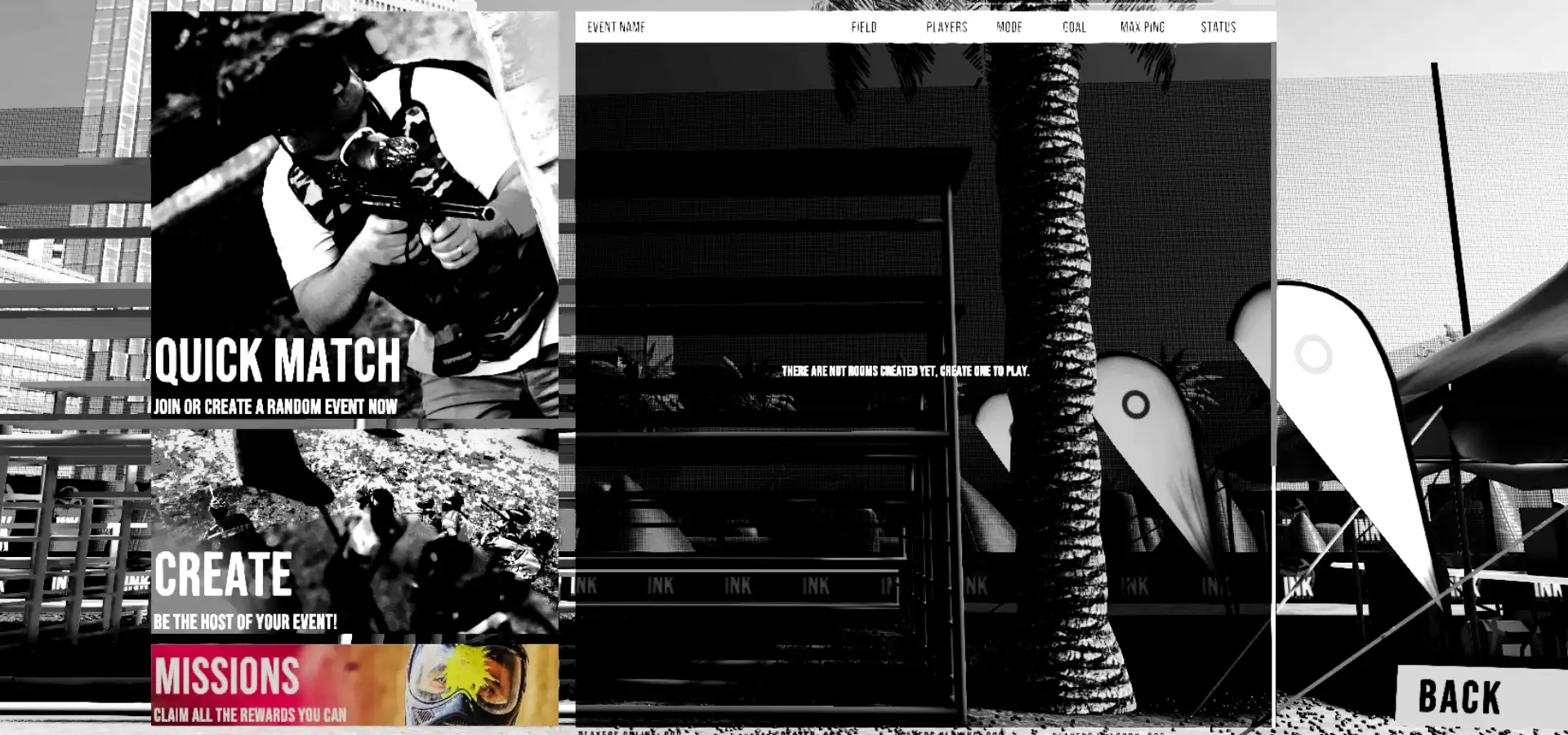
Here you will find daily and one time missions that cannot be repeated. On Mission panel, you will find your current progress, unlocked and soon to unlock items and all the missions that you can do.
*Daily missions are stick to UTC time; so the score, will be restored on next day.
*Done missions are on the bottom of the list.
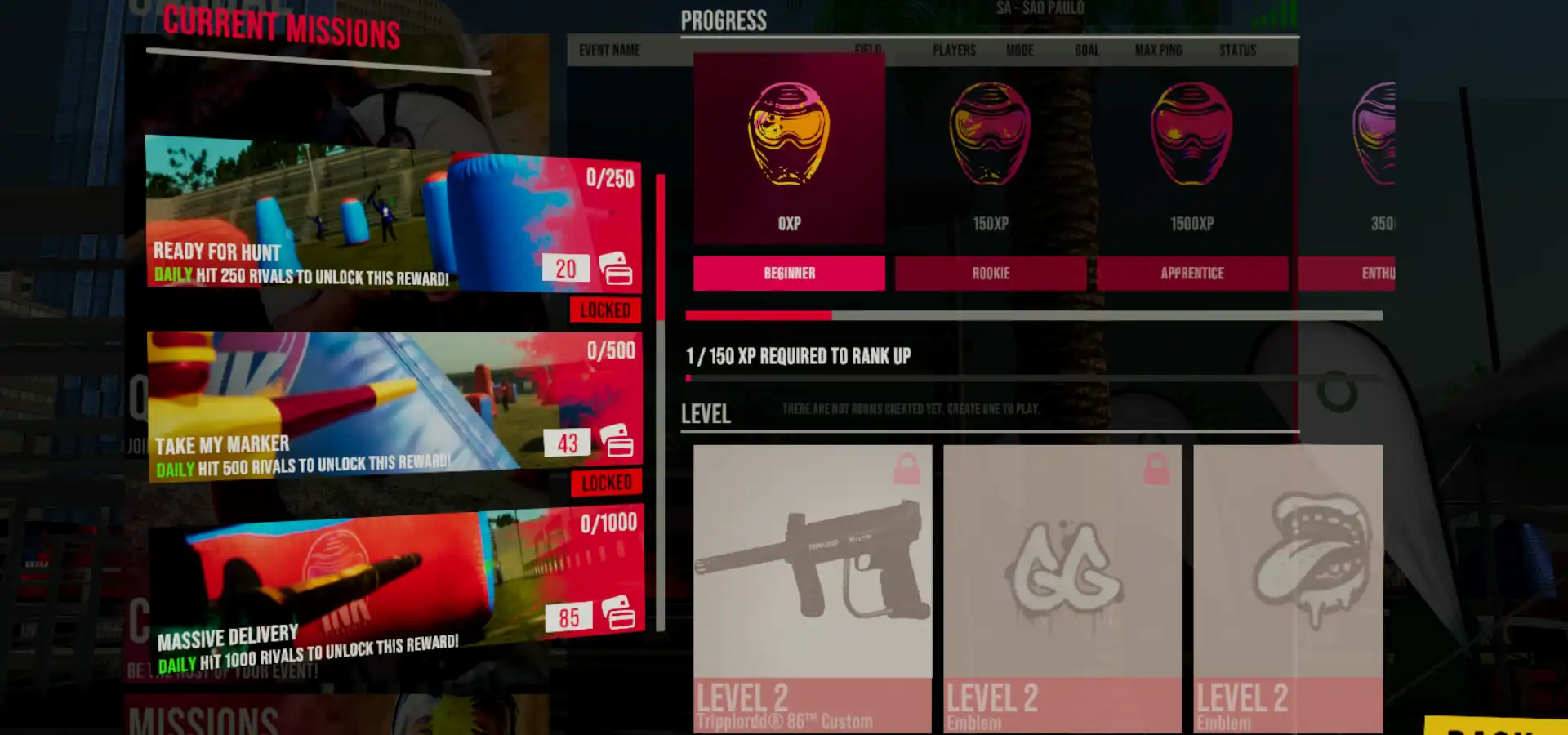
Current Mission Progress: You are able to see the current mission progress looking the top right corner of each mission. In this case: 0/250 numbers that are refering to the mission objective “hit rivals” that is currently on 0%.
Claim button: There is a button under each mission, on right part that it’s currently saying “Locked”, because we are not able to “Claim” it yet, as soon as the current mission progress reach the mission objective, you will can click it.
Title and description: In the lower left corner we have the mission title and a breif description of the mission objective, that will let you know how to increase the Current Mission Progress. This text also marks on green if the mission is a daily one or not.
Reward: above the Claim button on lower right corner, you will find the cash amount and the DawgCard Money currency icon (D$) that you receive as soon as you claim the mission.
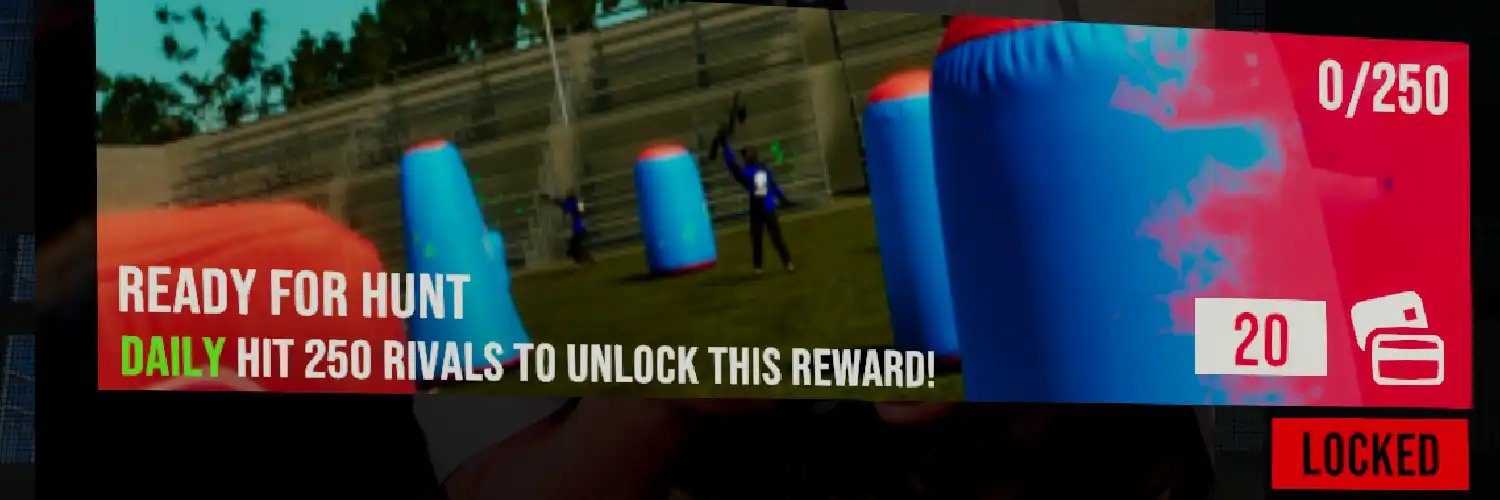
You are now ready to play, unlock and claim more and more missions!
If you are experimenting issues, consider reaching out us on our Discord Server. Ask to the community or open a support ticket and let us know step by step what is happeing. We may provide specific solutions, hotfixes or at least the best assistance for this. Join the community on Discord.
Thank you so much for playing Ink: Tournament Paintball.